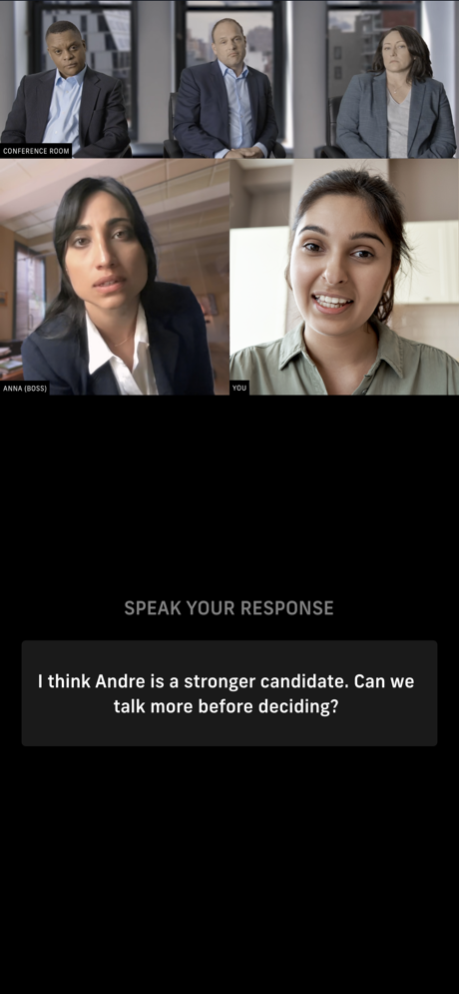Promise Learning 1.2.20
Continue to app
Free Version
Publisher Description
The most engaging, hyper-realistic, interactive learning available. Drive authentic behavioral change through emotional connection while learning how to have difficult conversations by actually using your voice.
Moth+Flame, an award-winning VR communication technology developer and the premier provider of enterprise-grade immersive learning, has created the first-ever marketplace for corporate immersive learning content. The Promise immersive learning platform, powered by AI and NLP, offers innovative and adaptive learning programs for mastering technical and cognitive skills. Through partnerships with leading content developers and subject matter experts, such as the National Urban League and SHRM, Moth+Flame harnesses the best immersive experiences, supported by photo-realism and true-to-life reenactment scenarios.
Overall, Moth+Flame's experiential solutions meld state-of-the-art cinematography with cutting-edge virtual environments, integrated with conversational NLP and photorealistic characters, fully immersing a learner into a training scenario of workplace challenges.
Mar 12, 2024
Version 1.2.20
Various graphical improvements.
About Promise Learning
Promise Learning is a free app for iOS published in the Office Suites & Tools list of apps, part of Business.
The company that develops Promise Learning is Moth + Flame, Inc. The latest version released by its developer is 1.2.20.
To install Promise Learning on your iOS device, just click the green Continue To App button above to start the installation process. The app is listed on our website since 2024-03-12 and was downloaded 1 times. We have already checked if the download link is safe, however for your own protection we recommend that you scan the downloaded app with your antivirus. Your antivirus may detect the Promise Learning as malware if the download link is broken.
How to install Promise Learning on your iOS device:
- Click on the Continue To App button on our website. This will redirect you to the App Store.
- Once the Promise Learning is shown in the iTunes listing of your iOS device, you can start its download and installation. Tap on the GET button to the right of the app to start downloading it.
- If you are not logged-in the iOS appstore app, you'll be prompted for your your Apple ID and/or password.
- After Promise Learning is downloaded, you'll see an INSTALL button to the right. Tap on it to start the actual installation of the iOS app.
- Once installation is finished you can tap on the OPEN button to start it. Its icon will also be added to your device home screen.